WhatsApp and disabling forwards
Project Overview
About & Duration
I discuss the growing frustrations of users who use Whatsapp and constantly receive forwards and don’t want to. I’ve designed a function that can help limit this better.
Duration: 2 weeks
Tools & Method
Research, Problem statement, Six in-person interviews, Sketches, Mapping User flow, Wireframes, User Testing, Iteration
Tools: Paper sketches, Balsamiq
Challenges
Getting more people to test prototype in limited timeline
Learning
The importance of friction in design and when it should and shouldn’t be used
 Source: Robin Worrall
Source: Robin Worrall
The problem
WhatsApp is considered one of the most popular messaging apps that have made it easy for people to stay connected. However, it has recently gained a lot of criticism for spread of misinformation through their forward messaging feature, to the point where they’ve seen a rise in fake reports spread over the app, leading people dead (Source:Independent).
Alongside, it has gotten extremely frustrating for users in general, because each day along with incorrect information on politics, health and celebrities, they are constantly bombarded with jokes, memes, irrelevant forwards and more.
To WhatsApp’s credit, they attempted to limit the clutter and spread of misinformation, where users can now only share forwards with up to five chats, instead of twenty. However, here’s the thing:
- Five forwards can still reach 1,280 people
- There is no limit on total number of forwards sent in a day
Has the clutter experienced by a user really limited itself?
How can we make forward messages truly limit its reach? How can we help keep people safe?
Research
I conducted in-person interviews with 6 people who have family, friends and clients all over and are avid WhatsApp users, and one thing that was commonly expressed was, “I wish I could simply disable forwards in the first place.”
*I’ve added screenshots of real conversations as part of my research, at the bottom of the study under Research appendix”

Define
Users spent most of their time politely correcting friends and family that the news is fake, or requesting friends to reduce sending forwards or apologizing for hurting their sentiments.
User Persona
- Gender: All inclusive
- Age: All ages
- Types of users: The admin of chat groups, users chatting one-on-on.

Feature Prioritization
I brainstormed ideas with a UX friend and we shortlisted the solutions down to introducing the option of disabling forwards. This empowers users where:
- As part of group chats, admins can decide whether they want to allow forwards into the group or not.
- In individuals chat, users can decide if they want to receive forwards or not.
With this in effect, the only way a sender can share a forward with these users, would be to manually copy and paste the message, and this requires effort. This causes friction which is sometimes beneficial and required in design.
Ideate
I discussed this possible solution with my friends and showed them an initial paper sketch. They liked where this was going, and I made a low fidelity wireframe using Balsamiq.
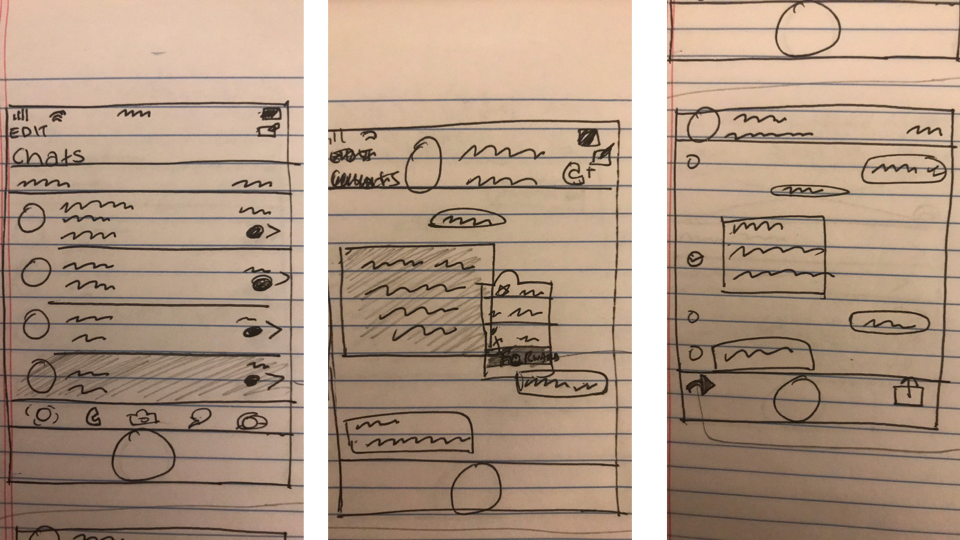
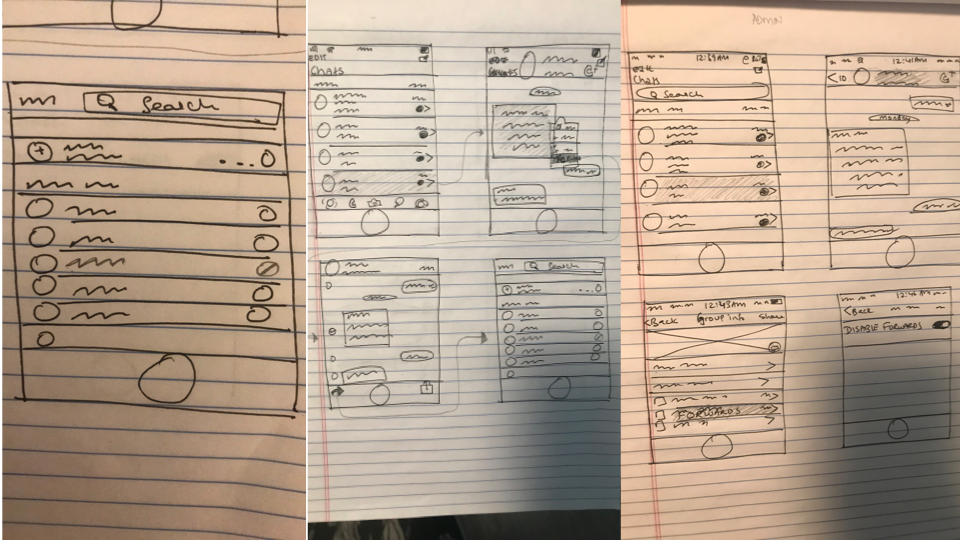
User flow – Admin at group level
Task 1: Admin to disable forwards for their chat groups.
Screen 1: Admin to select the chat group → Screen 2: Click on the group heading → Screen 3: Go to group info and activate disable forwards → Screen 4: Forwards disabled.
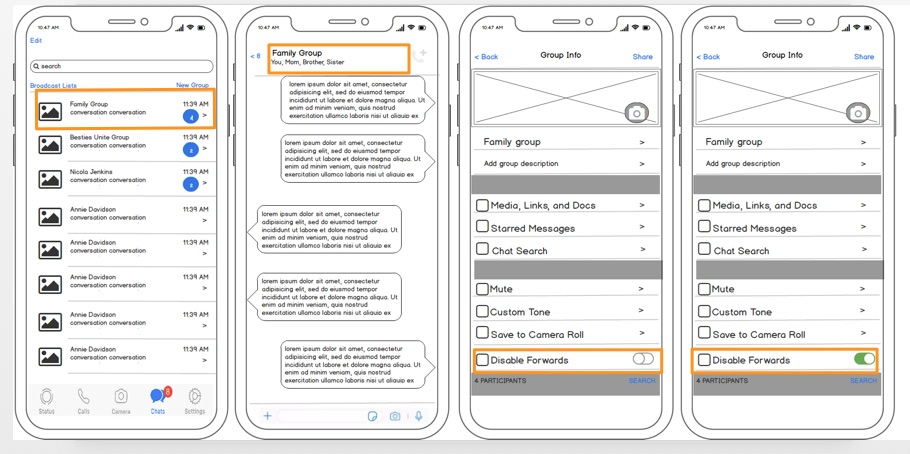 Names are fiction
Names are fiction
This way when a sender wants to forward some messages, the app will indicate that forwards to that specific group have been disabled and they will not be able to forward messages to them. A sender’s journey will look like this:
Sender’s journey:
Screen 1: Click on the chat → Screen 2: Select the forward action → Screen 3: Select the messages → Screen 4: Select the contacts you want to forward to. Here, the group will be greyed out and if the sender clicks on it, a notification will pop up on Screen 5, that forwards to this group have been disabled.
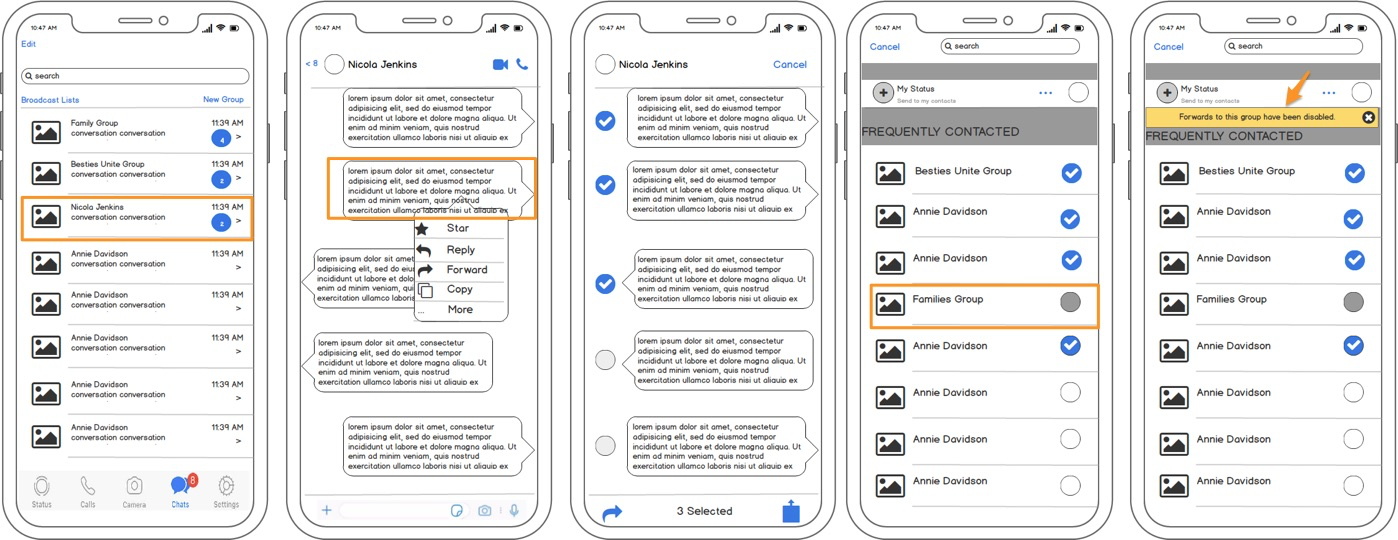 Names are fiction
Names are fiction
User flow – user on their individual chats
For individuals who don’t wish to receive forwards at all, they can opt out in three simple steps:
Go to their chat screen — Click on settings — Disable forwards.
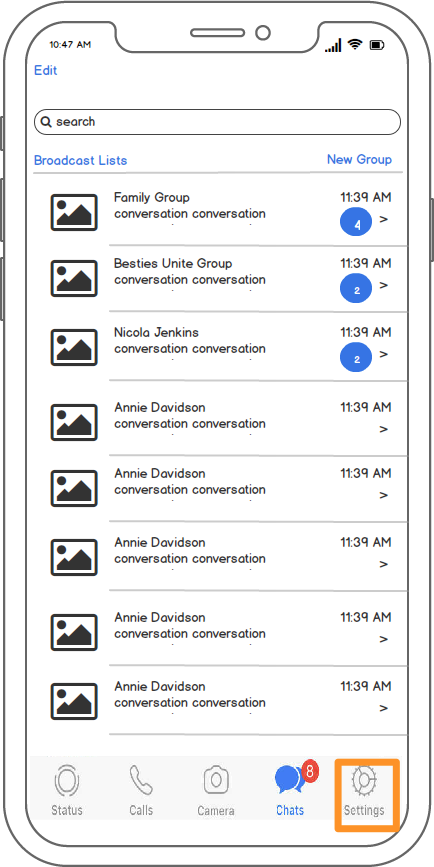
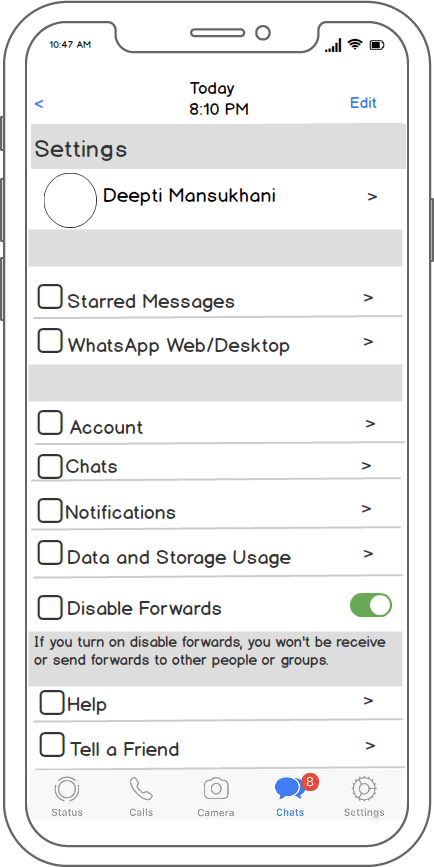
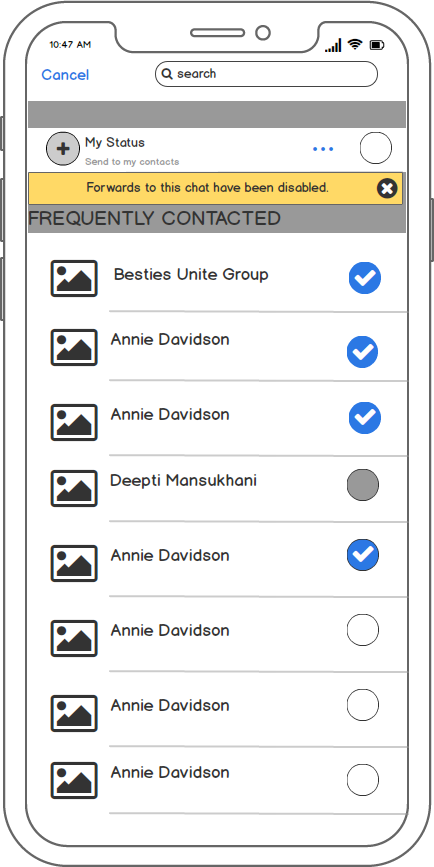
Once again, here the sender will be notified that forwards to your chat have been disabled.
Testing and Iteration
I tested this with users that I interviewed and they loved it, however, one feedback I got was, instead of a pop up notification in yellow, what if it could be mentioned under the contact and group names instead. Here’s the reiterated version to one of those screens.
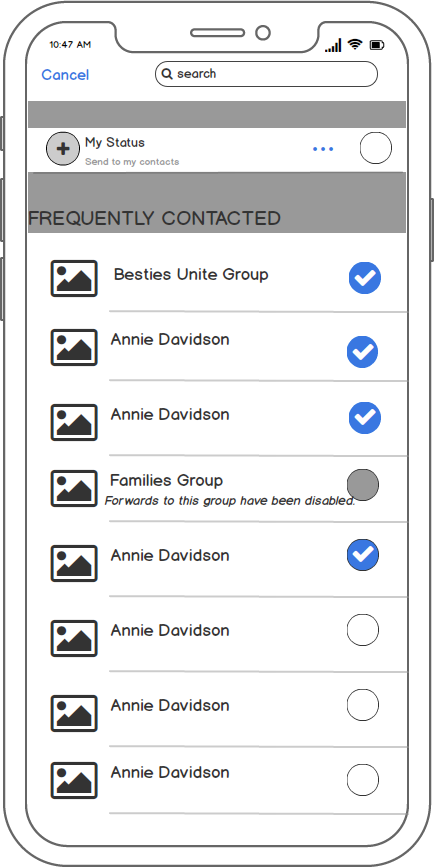
I am yet to test the reiterated version and work on it further.
Next steps
By allowing users to opt for disabling forward messages, I believe this will discourage senders from mindlessly forwarding and eventually drastically reducing the spread of false and unnecessary information. Some other things to look into are:
- if the user has disabled the forward option overall, will they still receive forwards if they are part of a group that allows forwards? And if yes, how do we solve that?
- in a group chat, if there is more than one admin, how do they come to a consensus for disabling forwards? Should the power then be in the hands of the user that started the group?
Research appendix:
- Group chats found that more than half of the top 50 images were misleading, with many being completely false or presented out of context.
- WhatsApp was said to have influenced elections in Brazil and India, and a recent report from NYU highlighted it as one of the platforms we should be worrying about more. (Source: Technology Review)
Research Appendix on actual chats showing problems caused by forwards.
Image 1: User shares news on group “NYC restaurant gets license to serve human flesh,” another user has to call out it’s fake.

Image 2: User shares news of a demise in their family, gets interrupted by an irrelevant forward, followed by another in middle of condolences
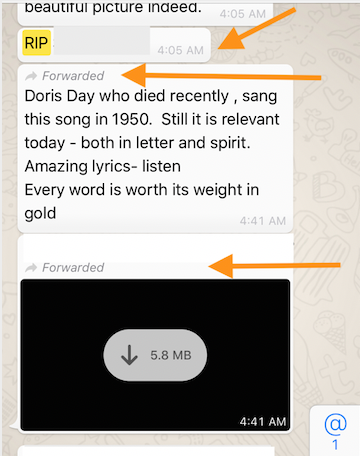
The sender wasn’t trying to be insensitive — they just didn’t realize as they were mindlessly forwarding to their contacts. Yes, an awkward and true story.
Image 3: Users start leaving groups
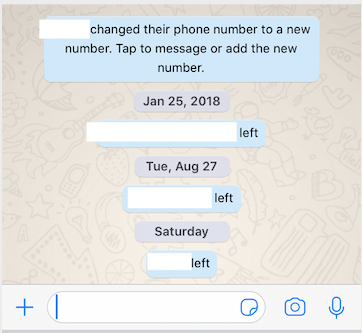
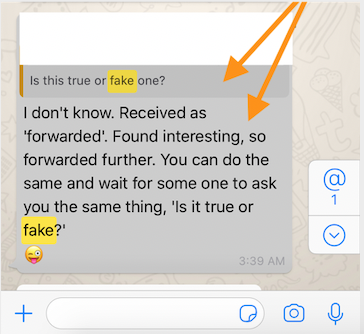
The hope is that the sender would be encouraged to think of what is worth sharing rather than mindless forwarding because it is so easy to do so at the moment. Case in point, the image below, a clear example of a user misusing the forward option.
